My new favorite way to listen to Amazon Kindle eBooks
I use my iPhone’s accessibility features in order to have my iPhone read eBooks for me. I simply read along with Siri’s screen narration. The ‘Speak Screen’ feature even turns the pages for you.

A majority of my reading is done on my phone. I love the Amazon Kindle app because I can have my library with me on-the-go. However, I’m easily distracted and have a hard time recalling what I read. In the past, for books that I really want to soak in, I’ll purchase both the eBook and the audio book. It’s been an effective but expensive way for me to increase my retention and drown out background noise.
The other day, I finally decided to figure out how to use my iPhone’s accessibility features in order to have my iPhone read my eBooks for me. Guess what? It works and it’s awesome! I simply read along with Siri’s screen narration. The ‘Speak Screen’ feature even turns the pages for you.
How to listen to Kindle eBooks on your iPhone
On your iPhone, go to ‘Settings > General > Accessibility > Speech > Speak Screen’. I made a quick tutorial video below if you want to try it out. Happy listening!
A note from Matt:
Welcome! Find this content helpful? Consider becoming a paid subscriber. You'll help fund more content like bible studies, book reviews, poetry, art, music, theological reference tools, a subscriber newsletter, & more. Let's grow together. Sign up today! 👏


Comments ()